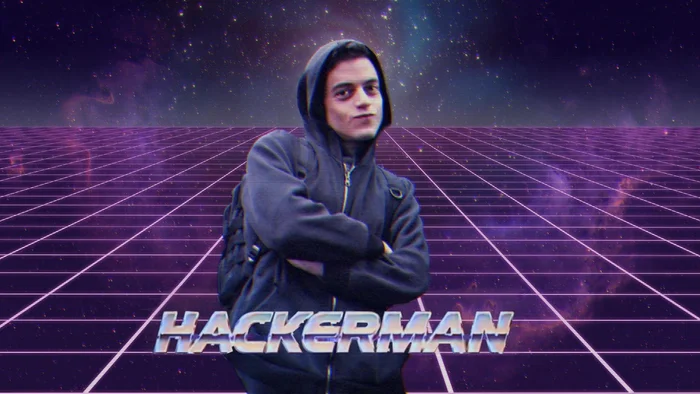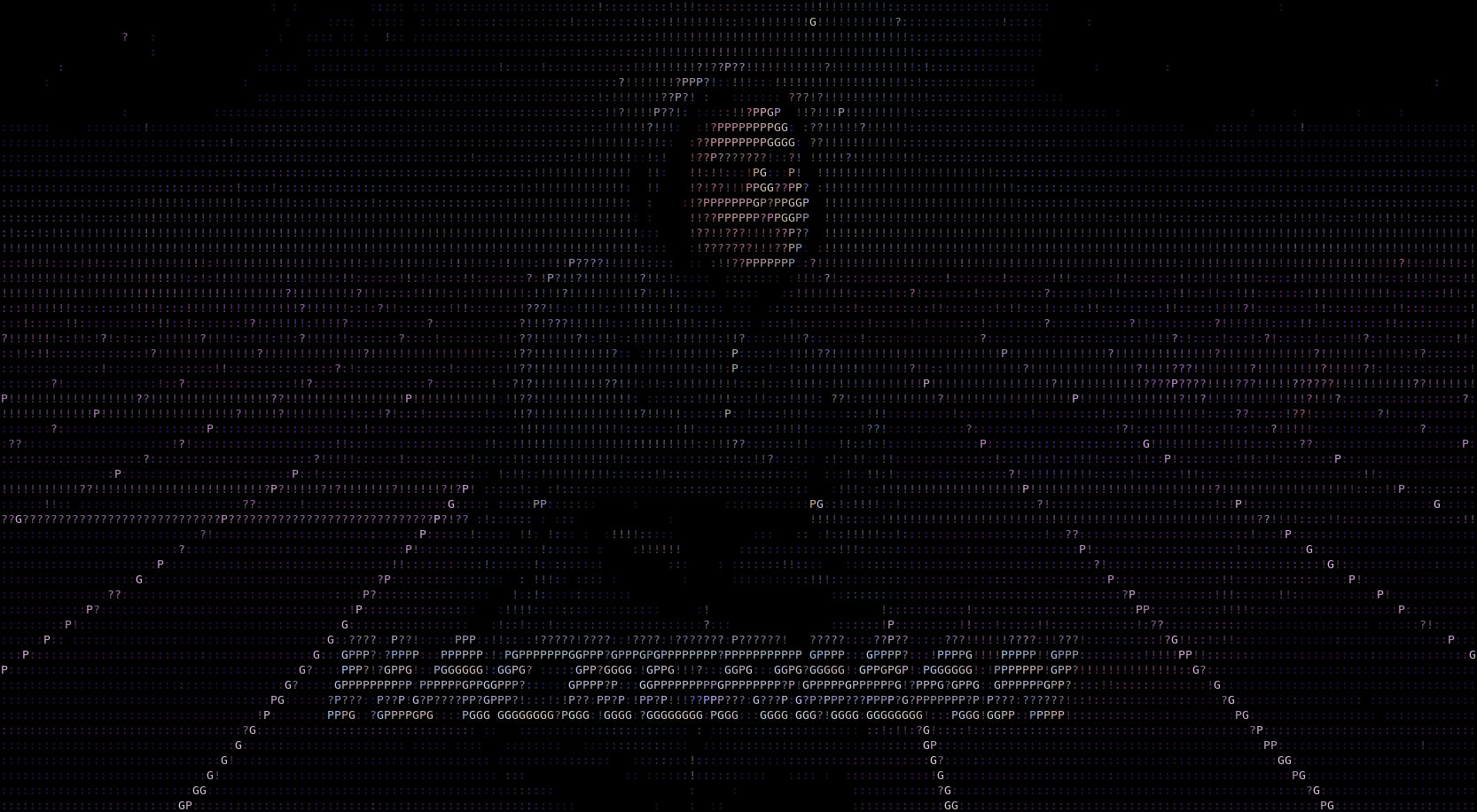Image
This example illustrates how to covert an image to text art.
Source
1
2
3
4
5
6
7
8
9
10
11
12
13
14
15
16
17
18
19
20
21
22
23
24
25
26
27
28
29
30 | #!/usr/bin/env python
# -*- coding: utf-8 name> -*-
"""This script converts an image to text art."""
from pathlib import Path
from PIL import Image
from picharsso import new_drawer
from picharsso.utils import terminal_size
if __name__ == "__main__":
# Choose image
# image_path = "<path/to/image>"
image_path = Path(__file__).parent / "hackerman.webp"
# Open image
image = Image.open(image_path)
# Choose an art style
style = "gradient" # or "braille"
# Set height
height, _ = terminal_size()
# Define drawer
drawer = new_drawer(style, height=height, colorize=True)
# Print drawer output
print(drawer(image))
|
Result
Consider the following image:
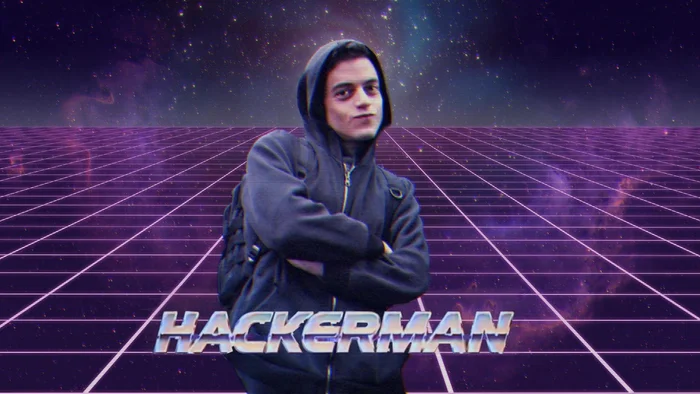
Elliot Anderson is Hackerman [u/JBisBlu]
The output of the above script should look like this: