picharsso draw#
Generate text art from an image.
Usage#
picharsso draw [options] <path> <command> [args]
Arguments#
<path>#
- Path to the image file.
Options#
-c, --colorize#
-
Apply image colors to output text.
Example
Consider the following image:

Instagram
picharsso draw [-c] -H 32 docs/assets/images/subjects/instagram.webp gradientHere's what it should look like:
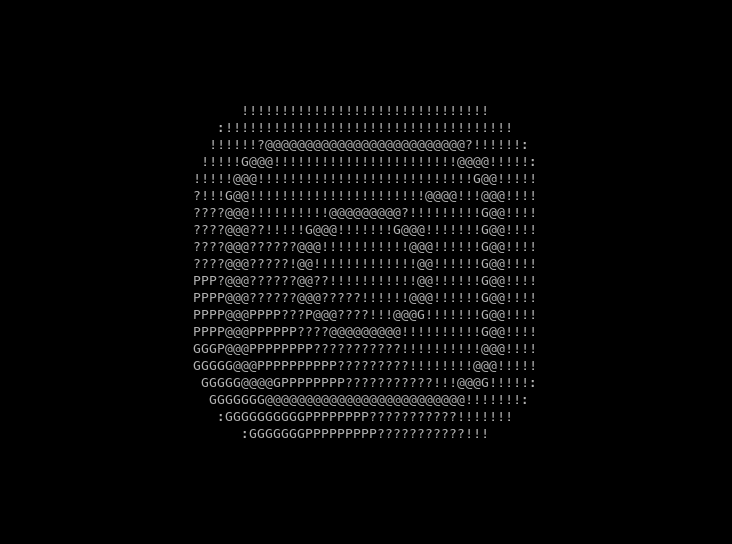
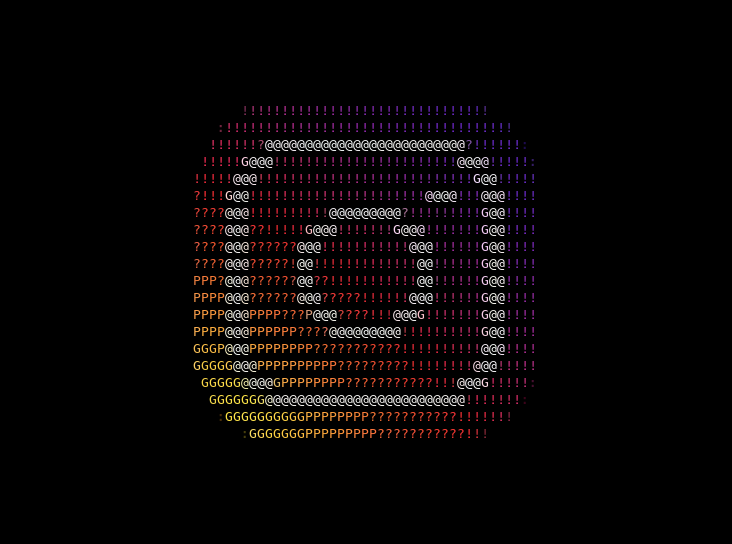
-m, --mode [ansi|html]#
-
Format mode for output text. [default: ansi]
Formats
Refer to the Formats documentation to learn about the supported output formats.
-r, --resample [nearest|box|bilinear|hamming|bicubic|lanczos]#
-
Resampling filter. [default: nearest]
Example
Consider the following image:
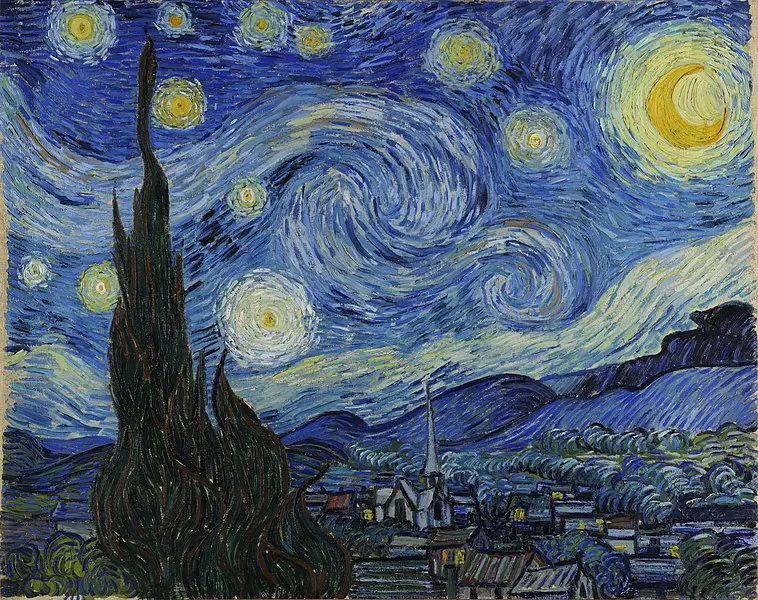
Starry Night [Vincent van Gogh, 1889]
picharsso draw -c -term-h -r <resample> docs/assets/images/subjects/starry-night.webp gradient -s "█"Here's what it should look like:
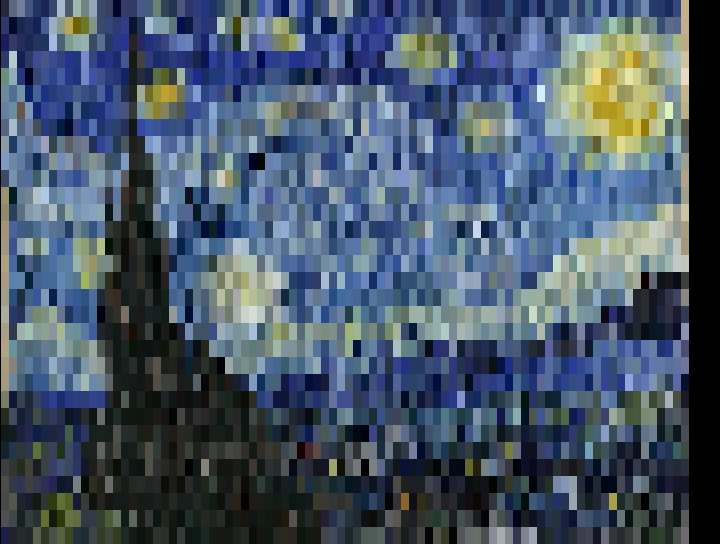
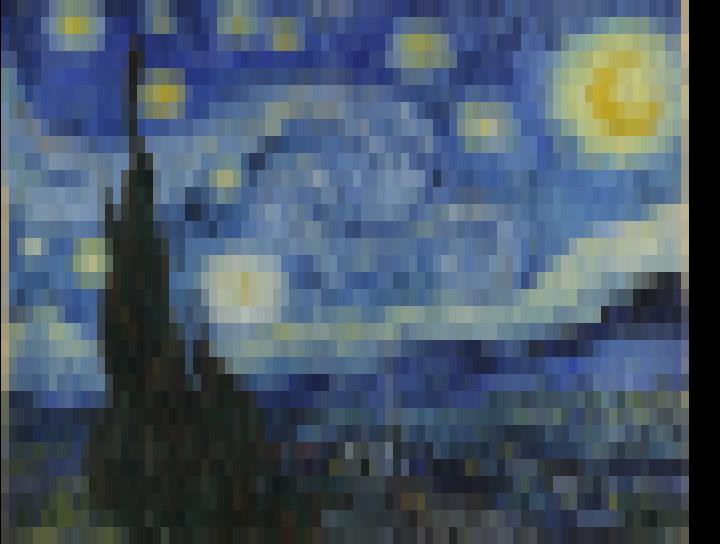
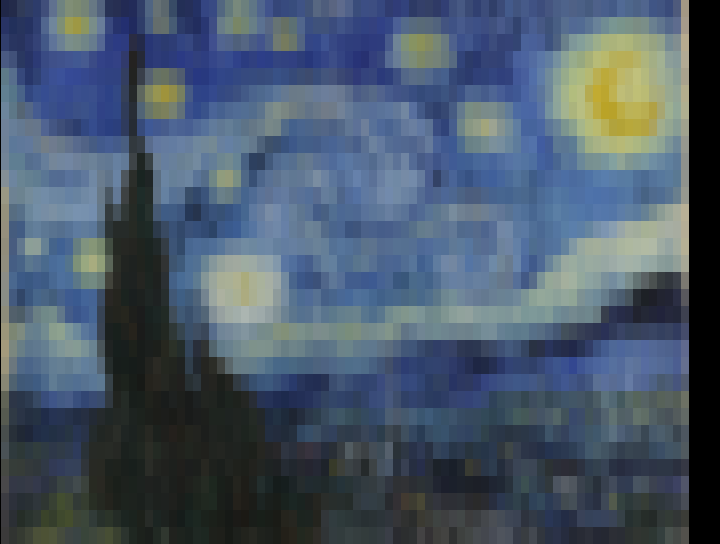
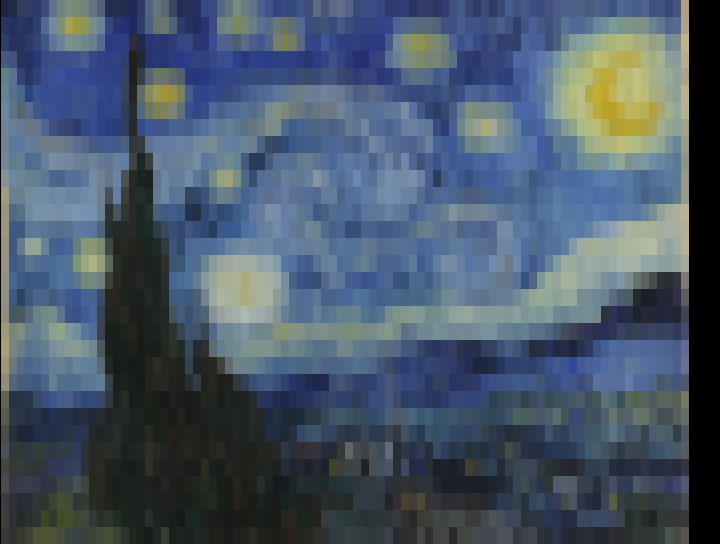
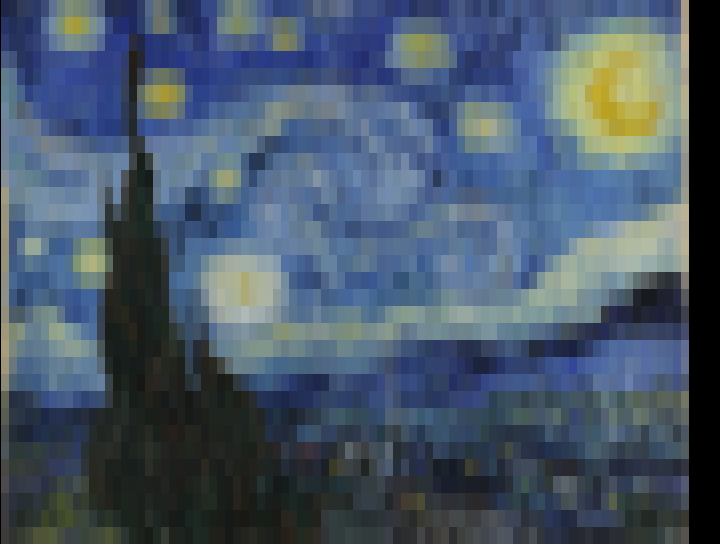
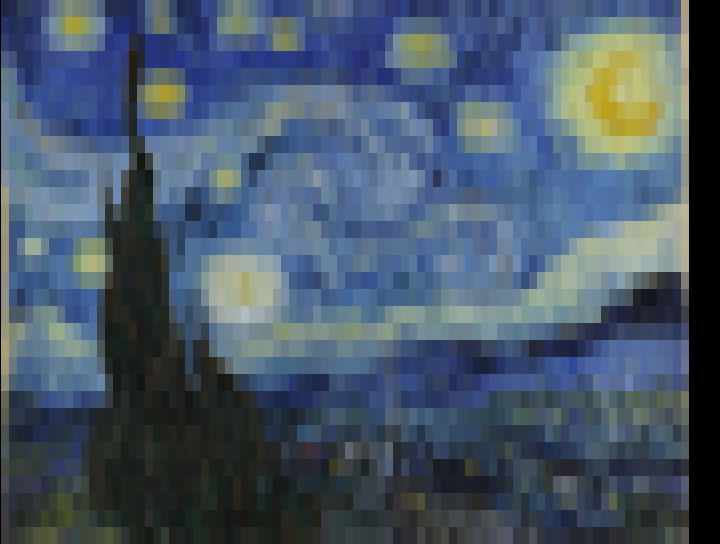
-H, --height INTEGER#
-
Height of output text in characters. If 0, derives from width. [default: 0]
Lines
heightis the number of lines in the text output.Example
Consider the following image:

Zima Blue [Zima]
picharsso draw -c -H 32 docs/assets/images/subjects/zima.webp gradientHere's what it should look like:
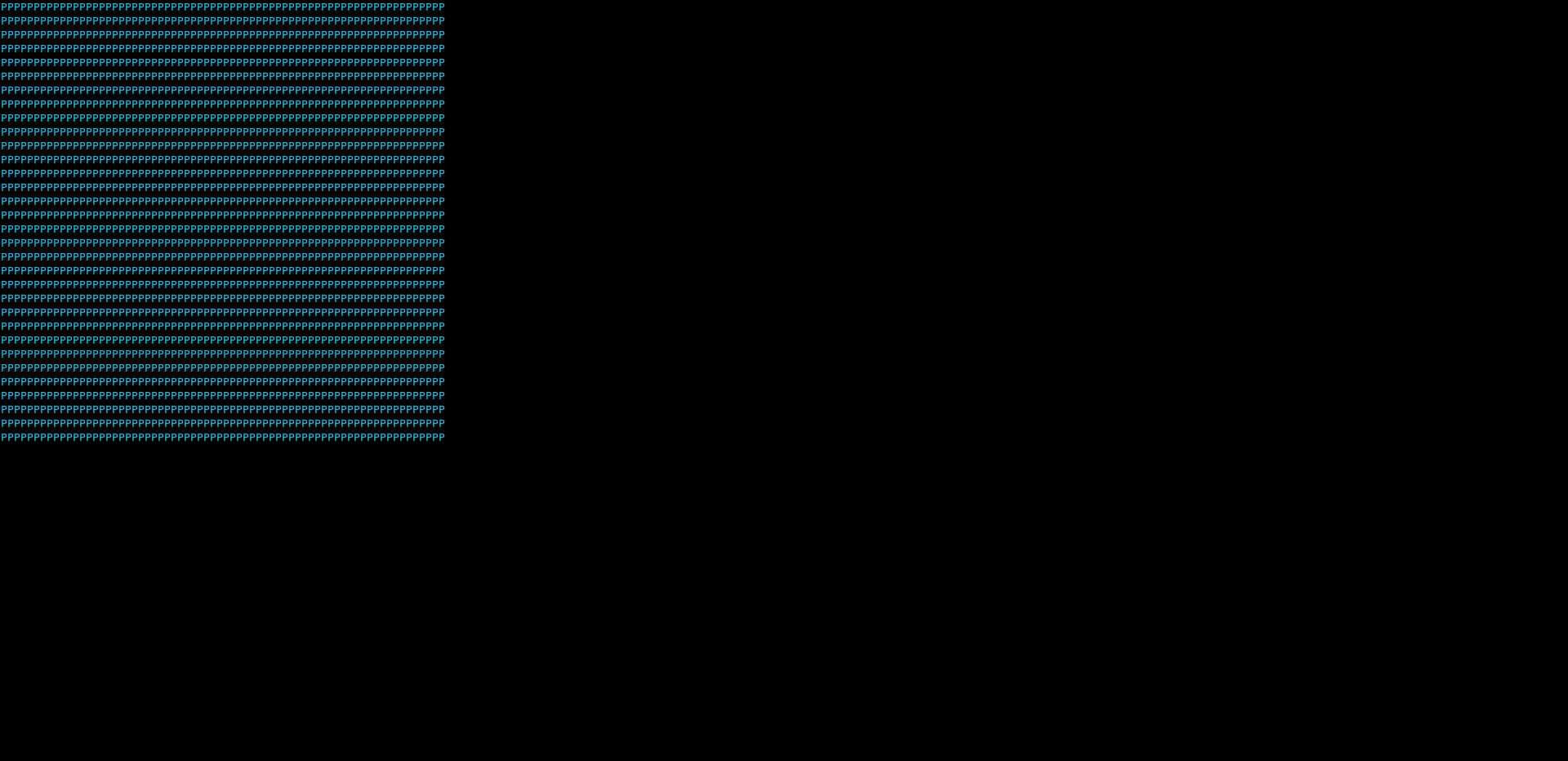
-W, --width INTEGER#
-
Width of output text in characters. If 0, derives from height. [default: 0]
Characters per line
widthis the number of characters (including whitespace) per line in the text output.Example
Consider the following image:

Zima Blue [Zima]
picharsso draw -c -W 32 docs/assets/images/subjects/zima.webp gradientHere's what it should look like:
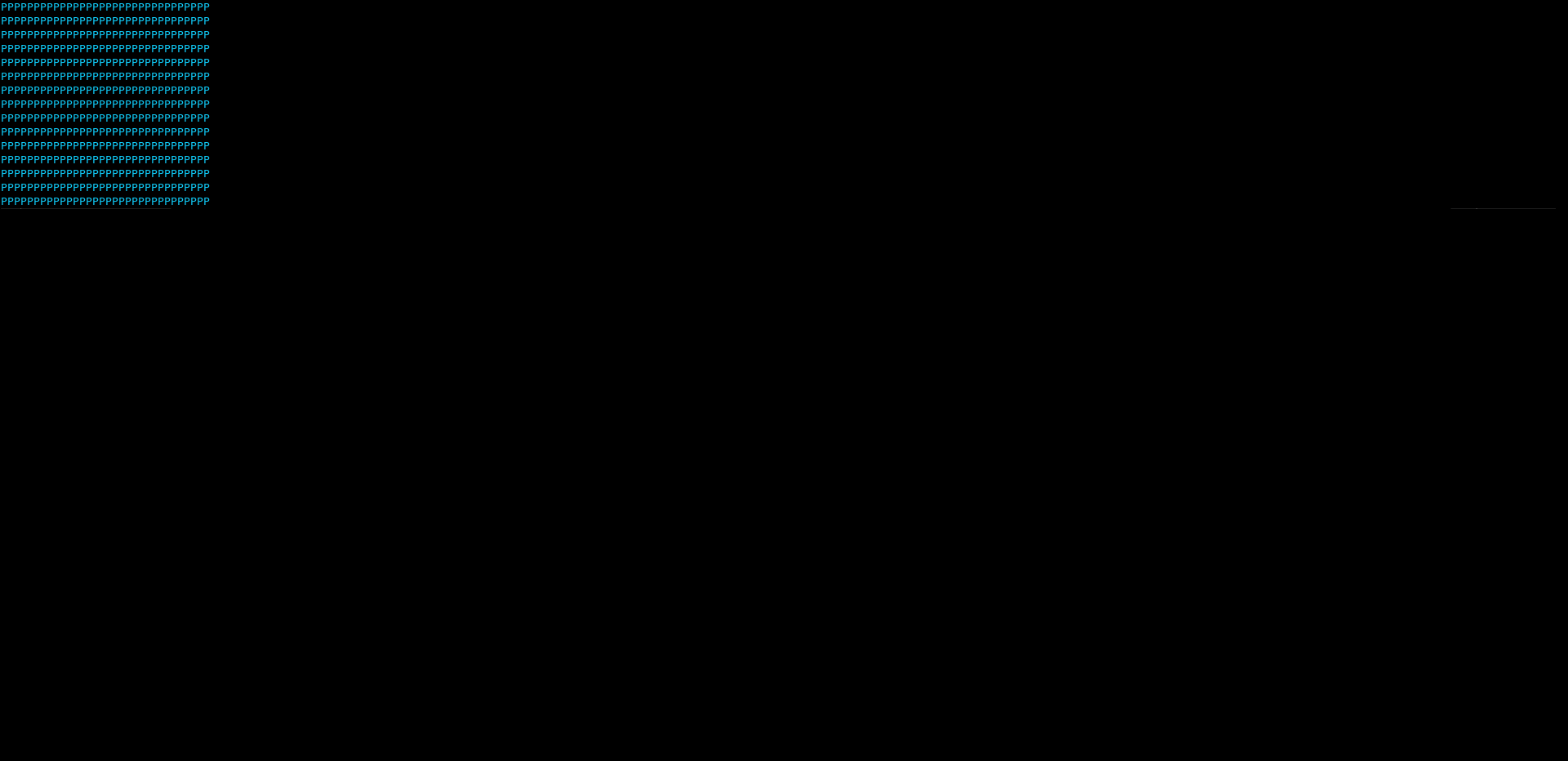
-term-h, --terminal-height#
-
Sets height to terminal height.
Example
Consider the following image:

Zima Blue [Zima]
picharsso draw -c -term-h docs/assets/images/subjects/zima.webp gradientHere's what it should look like:
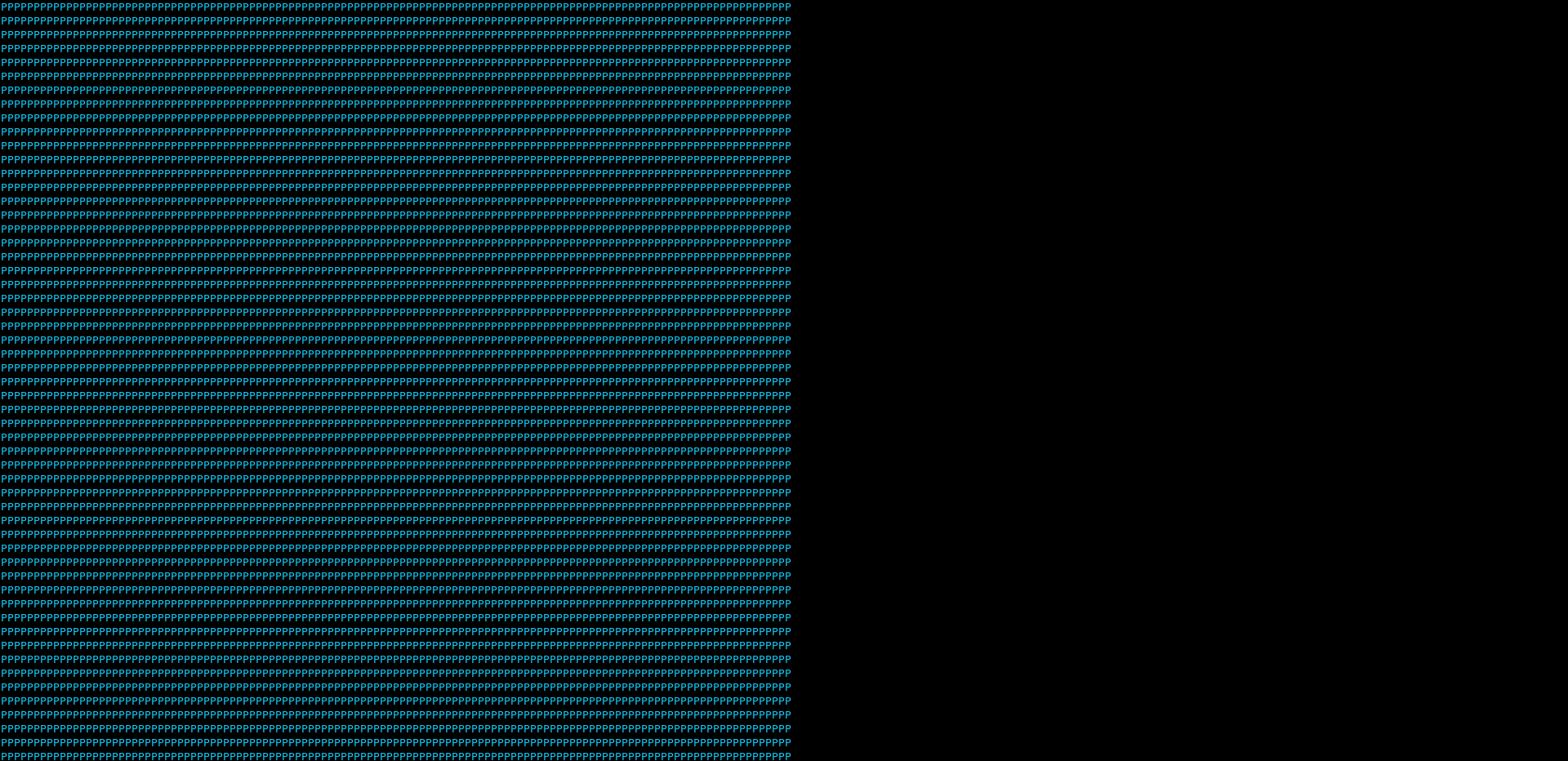
Bug
When used while piping,
heightis set to the default terminal height, which is usually24.
-term-w, --terminal-width#
-
Sets width to terminal width.
Example
Consider the following image:

Zima Blue [Zima]
picharsso draw -c -term-w docs/assets/images/subjects/zima.webp gradientHere's what it should look like:
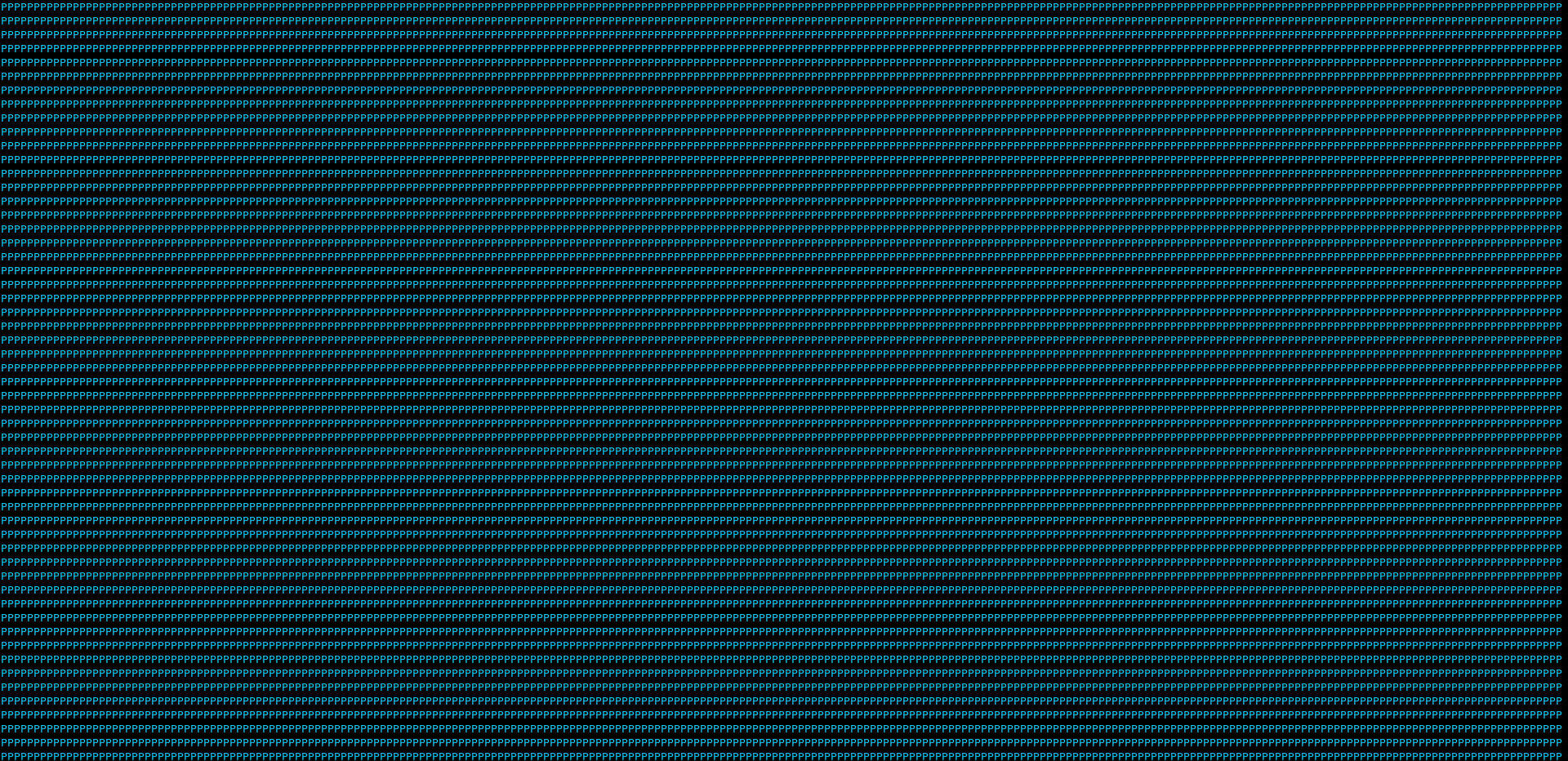
Bug
When used while piping,
widthis set to the default terminal width, which is usually80.
-h, --help#
-
Show this message and exit.
Message
Usage: picharsso draw [options] <path> <command> [args] Generate text art from an image. <path> Path to the image file. Options: -c, --colorize Apply image colors to output text. -m, --mode [ansi|html] Format mode for output text. [default: ansi] -r, --resample [nearest|box|bilinear|hamming|bicubic|lanczos] Resampling filter. [default: nearest] -H, --height INTEGER Height of output text in characters. If 0, derives from width. [default: 0] -W, --width INTEGER Width of output text in characters. If 0, derives from height. [default: 0] -term-h, --terminal-height Sets height to terminal height. -term-w, --terminal-width Sets width to terminal width. -h, --help Show this message and exit. Commands: braille Use the Braille style. gradient Use the gradient style.
Subcommands#
Styles
Refer to the Styles documentation for an in-depth guide to the image processing behind Picharsso.
braille#
- Use the Braille style.
gradient#
- Use the gradient style.